Perplexity Comet Browser Tracks Everything You Do Online
When it comes to browsing the internet, privacy and convenience often seem to stand at opposite ends of the spectrum. As someone who spends a good chunk of my workday juggling multiple tabs, automating tasks with tools such as make.com or n8n, and hunting for ways to streamline digital workflows, I’ve long suspected that the browser itself could be more than just a window into the web. The arrival of AI-infused browsers only reinforces this notion—but with new capabilities come new dilemmas we need to grapple with, both as marketers and as everyday users. The latest to throw its hat into the ring? Perplexity’s new Comet browser.
Introducing the Perplexity Comet Browser
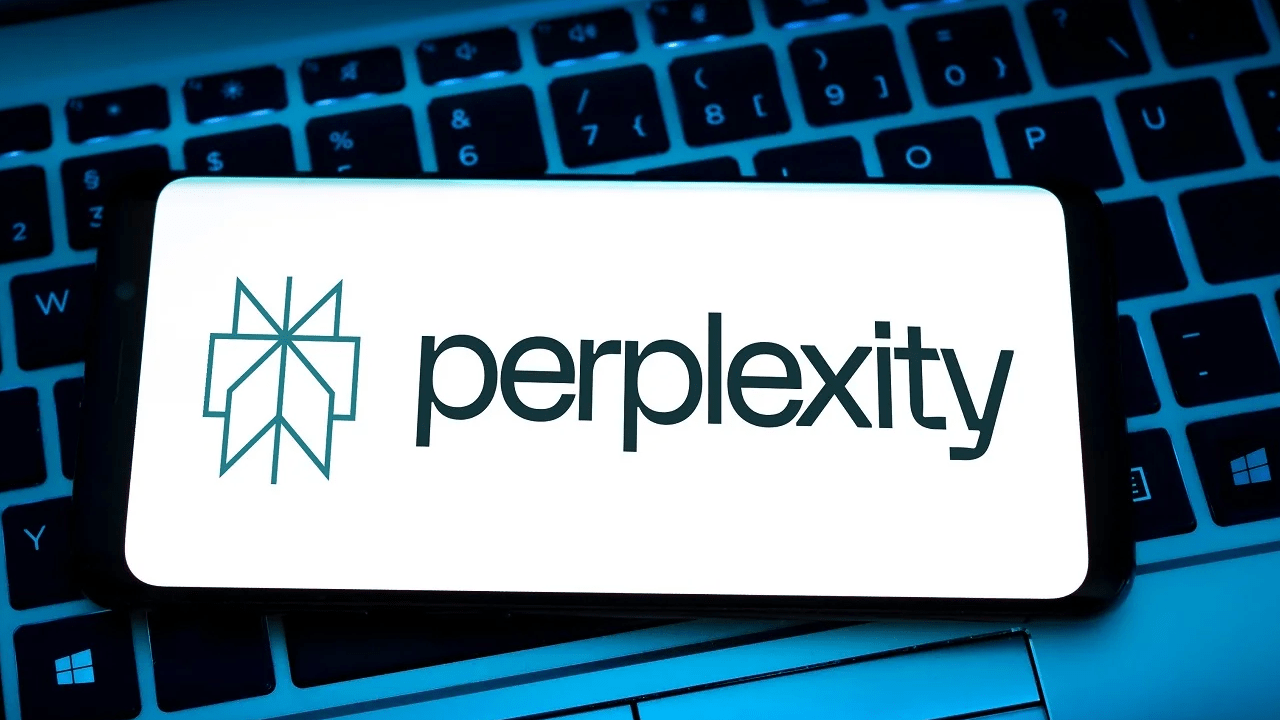
Perplexity, known for its AI research tools and ambitious approach to human-computer interaction, is now making a bold move: the Comet browser, an AI-powered portal that not only helps you find information, but actively tracks your every step online. Aravind Srinivas, the company’s chief, has openly stated the browser’s intention—to follow you around the internet and fuel „hyperspersonalised” advertising, recommendations, and services.
That’s not me paraphrasing—the team really does plan for Comet to watch over just about everything you do online. At first glance, it’s a gutsy move that borders on the audacious. Does the world need another player gathering user data? Or is there, lurking beneath the buzz, a genuine value in AI-powered browsing that some of us have been waiting for? Let’s break it down together.
The Comet Difference: Constant User Tracking in the Name of Utility
Beyond Search: Browser as an Active Observer
Unlike chrome or typical browsers that mostly log what you type into their address and search bars, Comet takes things to the next level by tracking your entire digital journey:
- Every website you visit,
- Your e-commerce and shopping activity,
- Interactions within your emails,
- Social media activity,
- Document reading and file access,
- Patterns in your tab usage.
I know, it sounds both fascinating and a bit eerie—a browser that’s always watching. But Perplexity’s pitch revolves around using this wealth of real-time data to build an accurate profile of each user. In turn, the AI is meant to anticipate what you need, nudging suggestions or assistance before you even know to ask.
The Google Blueprint—With an AI Twist
I’ll be frank, a great deal of this is reminiscent of what Google has been doing for years. Google’s ad empire is built, brick by brick, from data gathered as users traverse search, Gmail, Maps, and other integrated products.
Where Comet goes a step further—and perhaps, pushes the ethical envelope—is in extending that tracking across every single thing you do within the browser, not just your activity within a particular ecosystem. The explicit promise? To serve up advertisements and services compellingly tailored to your present, not-your-yesterday, needs and preferences.
How Does AI in Comet Actually Work?
Let’s get specific about what Comet brings to the table.
- Agent-Based Search: Comet isn’t just passively waiting for you to enter a query; it’s proactively searching, analysing, and, at times, acting on your behalf. For instance, it can book travel arrangements, scan for discounted goods, compare product reviews, or trot out reminders for unanswered emails—all autonomously.
- Behavioural Analysis: The AI analyses every click, scroll, and shopping cart you fill, so it can spot trends in your behaviour. If you always shop for groceries on Thursday mornings or love reading tech blogs late at night, Comet knows—and will make suggestions accordingly.
- Task Automation: Tedious jobs like sorting tabs, pairing related documents, or populating repetitive details into forms become automated routines. Think of it as having an ever-present digital assistant: tidying your digital desk before you even need to ask for help.
- „Try On” Mode: One freebie for online shoppers—Comet lets you upload images and virtually „try on” clothing or accessories. For those of us who loathe buying clothes without knowing how they’ll look, that’s no small comfort.
With all these gadgets and gizmos, you might be wondering who the Comet browser is really for.
The Target Audience: Professionals Demanding Automation
At first blush, this isn’t a tool for someone like my mum, who mostly uses her browser for recipes and checking the weather. Rather, Comet targets professionals who spend hours researching, cross-referencing, and managing sprawling browser workflows. Think of:
- Market analysts compiling data across sources,
- Journalists trawling for references and background,
- Developers juggling API documentation, forum threads, and snippets,
- Marketers like myself, switching ruthlessly between tools, reports, and communication dashboards.
If you’re in the habit of having fifty tabs open, running complex automations via n8n or make.com, and are comfortable trading a chunk of your privacy for razor-sharp productivity, Comet may well feel like a breath of fresh air.
Privacy Concerns: The Elephant in the Room
Here’s the snag. The very feature that makes Comet so alluring for workflow fanatics is what unsettles privacy advocates. Let’s not sugar-coat this. Many users, myself included, instantly raise an eyebrow at the idea of an app tracking every online move.
- Total Activity Monitoring: Unlike the more compartmentalised data gathering of search engines, Comet proposes live surveillance of your browsing footprint, email patterns, and even digital shopping habits.
- Advertising as the Fuel: Why gather all this data? To display sponsored content and adverts crafted just for you, perhaps so well-matched they barely feel like ads.
- Debatable Opt-Outs and Controls: Srinivas asserts the company will supply options for local data storage, privacy modes, and native ad-blocking. Despite such assurances, details remain vague—especially on how opt-out mechanisms will protect against the fundamental data siphoning that fuels Comet’s intelligence.
- Value of Data: The company argues your online behaviour is of higher value to marketers than, for instance, your professional biography. It’s a provocative stance, and it rings true—at least when you look at the relentless pursuit of „intent data” by the world’s largest platforms.
Honestly, I often find myself torn: as a marketer and automation enthusiast, I love the possibilities. But as a private citizen, I can’t help but feel a touch of foreboding at the prospect of handing out a near-complete digital profile to any vendor—in exchange for predictive search.
Feature Deep-Dive: Where Artificial Intelligence Blends With Automation
1. Agentic Browsing and Assistant Capabilities
- Proactive Booking and Purchasing: Forget jumping from airline to airline, or sifting through countless shopping platforms. Comet reportedly can hunt for deals in the background, flag bargains, and even book tickets for you. When I think back to my own frantic searches the night before a flight, I wouldn’t have minded a digital helper handling the stress.
- Follow-Up on Correspondence: Rather than letting important emails slip through the cracks, the browser tracks threads that haven’t seen replies, pushing gentle reminders or drafting responses as needed.
- Real-Time Document Management: With documents, links, and bookmarks scattered everywhere, Comet brings AI-driven order—bundling relevant items together, archiving old ones, and even suggesting which documents might need your attention next.
2. Shopping Support and „Try On” Feature
- Virtual Try-Ons: Snap a quick photo, upload it, and see how new outfits might fit—no fitting room anxiety or awkward returns. The impact for e-commerce retailers is obvious; for buyers, it’s the difference between guesswork and confidence.
- Automated Price Monitoring: Say you’re tracking a wish list of tech gadgets or home essentials. Comet keeps an eagle eye on price changes, sending alerts when items go on sale.
- Streamlined Checkout: Autofill features save time, but Comet pushes further, logging purchase history, managing warranties, and even offering suggestions based on predictable patterns („You’re due to restock coffee beans, mate!”).
3. Workflow Automation for Power Users
- Tab Organisation Powered by AI: If you’re like me and you live in a world of dozens (okay, hundreds) of open tabs, tab groups can quickly become a saving grace. Comet’s AI analyses your usage, clumping related websites together—and nudging you to close ones you haven’t used for a while.
- Automated Data Extraction: Gathering data for a report or competitive analysis? Rather than copying and pasting into endless spreadsheets, Comet can automate the extraction and collation of web data, freeing you to actually interpret the findings rather than wrangle them.
- Custom Automation Rules: Advanced users can set up routines (think: „save all PDF invoices to a specific drive” or „alert me when a keyword pops up in a forum”). It’s a little like having IFTTT or Zapier, but welded directly into your daily browsing.
I can vividly imagine the difference this makes if you’re running market research, campaign management, or even a heavy-load e-commerce operation.
Privacy Controls: Promise or PR Exercise?
Advert Blocking and Local Storage—How Much Control, Really?
Perplexity has promised that controls will exist—native ad blockers, toggles for different levels of tracking, and even modes where your browsing data is kept especially local (think: on your hard drive, rather than beamed off to their servers). Ostensibly, users could even enjoy Comet in a lean, ad-free, tracking-light form.
Truth be told, the fine print raises questions. Srinivas has been upfront about the core premise: it’s the in-depth tracking that powers the platform. Unless significant incentives align for the company (such as paid tiers or enterprise offerings), it’s tricky to believe these privacy modes will be much more than window-dressing—at least in the free flavour of the software.
That said, even Google and Meta had to adapt over time, introducing more granular privacy controls in response to user pushback and regulatory pressure. My hunch? Early adopters will set the tone, demanding ever-stronger tools for taking back some sense of digital autonomy, even as they enjoy the perks of predictive, AI-driven workflows.
Comet’s Strategic Roll-Out: Who Gets the First Look?
Perplexity has, so far, made the Comet browser available as a public test—currently just for Mac users. A Windows and Android roll-out is next on the schedule, accompanied by partnerships that might turn some heads.
- Mobile Integration: The official Perplexity app is planned to come pre-installed on the latest Motorola Razr smartphones, with discussions also ongoing with big hitters like Samsung. I don’t know about you, but the idea of AI-powered browsing baked into your phone from the word go feels delightfully futuristic—and maybe a bit concerning.
- Focus on Professional Testers: For now, the developer is reportedly keeping access exclusive, onboarding power users who can put the browser through its paces and provide feedback both glowing and critical.
From an insider’s perspective, it’s a smart move. Releasing a tool like this to a mainstream audience before ironing out the kinks—let alone the consent questions—could easily backfire. Restricting early access makes sense for such a sensitive proposition.
Market Context: The Arms Race for AI Browser Supremacy
Comet’s debut isn’t happening in a vacuum—quite the contrary. Browsers from Google, Microsoft, and even the bohemian upstart Opera, are jostling to blend seamless browsing with AI-powered advice, search, and automation.
- Google’s AI push leverages the strength of its search engine and native Android integration, matching ads to searcher intent in near real time.
- Microsoft Edge Copilot wades in with sidebar support for summarising texts, automating research, and offering code generation—directly aligned with business workflows.
- Opera’s Aria AI experiments with summarising web pages, auto-filling forms, and answering questions without the user writing a word.
The undertow in all of these developments? Data—the sheer value of knowing, sometimes within seconds, what a user might want, need, or wish they’d asked for. In that light, Comet represents not just another browser, but a test-case for how far users (and regulators) will let companies push the boundaries of surveillance before calling time.
What Do Power Users Stand to Gain?
Let’s not kid ourselves: there’s definite appeal here, especially if, like me, you’re already deep in the rabbit hole of digital automations:
- Hours saved: From automating shopping chores to collating research or routing documents, the time wins are tangible—especially at scale.
- Personal touch: Genuinely relevant prompts and reminders feel less like interruptions, more like a handy tap on the shoulder.
- Deeper integration: For marketers and business analysts, anything that unifies communication, browsing, and research can reduce context-switching fatigue.
On the other side of the coin, I can see why casual users (and even seasoned pros with heightened privacy instincts) might run a mile at the prospect of a browser that never blinks. There’s the old chestnut: „If you’re not paying for the product, you are the product.” Browsers like Comet test the limits of how much privacy individuals are willing to give up—even in the name of workplace efficiency.
The Future of Browsing—Convenience Meets Controversy
I don’t have a crystal ball, but it seems clear that AI and automation are quickly becoming not just nice-to-have browser add-ons, but the bedrock of new digital experiences. We’re witnessing a subtle but steady march towards browsing that’s less about click and search, more about fluid, anticipatory workflows.
And yet, lurking in the thicket is a hearty debate: How much privacy can we afford to trade for convenience? When every move we make online is turned into a data point, we have to wonder if convenience has become a bit of a poisoned chalice.
Key Considerations for Business Users and Marketers
- Ethical Marketing: Using tools that track behaviour must come with responsibility—just because you can micro-target offers doesn’t always mean you should. There’s real trust on the line.
- Compliance and Consent: With GDPR and other data regulations tightening across the globe, businesses need to tread carefully. Automation is lovely, but not if it lands you in hot water legally.
- The Role of Automation Suites: For those integrating workflows with make.com, n8n, or similar, the Comet approach could turbocharge productivity—but at the price of building even closer relationships with the data you produce, process, and store.
The Changing Definition of Browsing
If browsing yesterday meant jumping from site to site, tab to tab, today’s reality is more like having an invisible co-pilot. Whether that feels liberating or smothering depends on who you ask—and where your own privacy line gets drawn in the sand.
Cultural Impact and the British Perspective
Being British, I can’t help but reach for a wry analogy: the Comet browser is like having a tireless research butler—polite, efficient, but always listening at the door. Some might say that’s a fair trade for a bit more order in the chaos of our digital lives, while others may find it a tad too Orwellian for comfort. Still, in the land of „keep calm and carry on”, curiosity tends to win out, even as we keep a beady eye on how our data is being put to use.
Recommendations—and a Dash of Caution
Should you rush to test out Perplexity Comet the moment it hits your platform of choice? If you’re a heavy multitasker and automation enthusiast, the answer might be „why not?”—with the caveat that you go in eyes wide open about privacy. Those less comfortable with endless data monitoring might prefer to stick to more traditional, less intrusive browsing experiences, or hold out for more mature privacy controls.
- Pour yourself a cuppa and read the terms: Before diving in, be sure to check—really check—the privacy policy and settings!
- Leverage AI mindfully: Both personally and in business, use the automation and suggestion features as tools for efficiency, not as a substitute for your own judgement.
- Push for transparency: If you love the workflow improvements, advocate for robust settings and clear communication on what data’s collected, why, and for how long.
Final Thoughts: Living With Your Data Double
To my mind, the Comet browser embodies the thrill—and the perils—of the AI era. Its promise is enormous: turning hours of busywork into automated routines, delivering context-rich support every step of the way, and making the browser feel less like a static pane of glass and more like a buzzing digital colleague.
Yet, as I remind myself every time I find a new tool that „predicts my next need”, the digital bread crumbs I leave behind are valuable currency, not just code. Sometimes, I’m all for the trade; sometimes, I tiptoe back, cherishing just a bit of good old-fashioned anonymity. The question isn’t only whether Comet will change how we browse, but whether we, as users, are ready for the browser to become a participant in our journey, rather than just a passive witness.
Maybe, just maybe, that’s the real test for this new class of AI browser: whether it earns enough trust to become your digital right hand—or if its all-knowing gaze feels like a bridge too far. For now, those of us in the business of digital marketing and automation will watch closely—balancing excitement with caution, as ever.
After all, the future’s already here; we just need to decide how much of ourselves we want to bring along for the ride.

