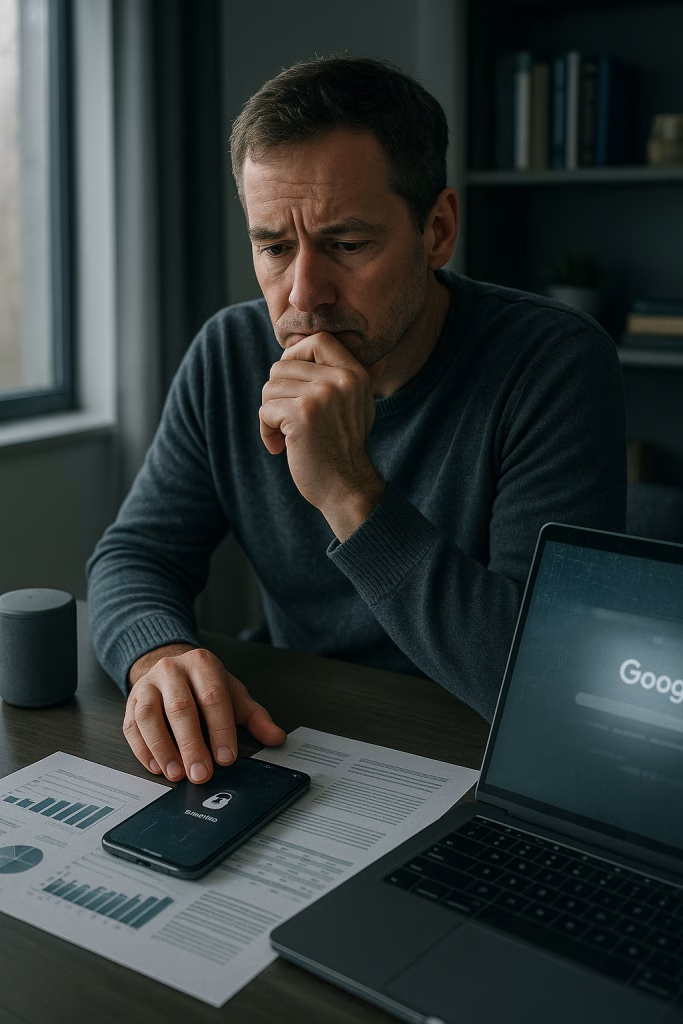Google Gemini Changes Risk Your Privacy with New Permissions

From the very first time I explored Google’s ecosystem, I couldn’t shake the feeling that every click and swipe adds another line to some invisible ledger. This July, those digital footprints are about to become a little bolder—especially if you’ve been relying on Google’s Gemini Assistant across your Android devices.
On 7 July 2025, Google plans to roll out a significant, and yes—controversial—rethink of how Gemini functions on smartphones. Personally, as someone who loves tinkering with automation and workflow tools, I appreciate progress, but this update brings with it a wave of concern that even I can’t brush off.
What’s Changing with Google Gemini?
If you’re anything like me, you know how much easier a day can be with an intelligent AI assistant at your fingertips. Up until now, letting Gemini operate on your phone meant taking a couple of steps:
- Granting specific permissions consciously, with a tap or a swipe, always on your say-so
- Having the option to turn off interaction history—effectively telling Google, „Don’t log what I do”
With the new policy, those old safeguards are about to slip away. According to Google’s communications sent to users, Gemini will now retain system-level access even if you try to disable interaction history, and it’ll skip the part where it pauses to check if you’re really okay with it. This means Gemini can:
- Change core system settings on your device
- Place phone calls or send out SMS on your behalf
- Peek into app content, including messages and chats (WhatsApp included!)
All of this could potentially happen without a second prompt asking for your ongoing consent. Call me old-fashioned, but that definitely doesn’t sit right.
Loss of User Control: The New Permission Paradigm
I’ve always enjoyed fine-tuning app permissions on my devices. There’s a certain comfort in knowing that, by default, nothing else but my own thumb can control my data or my camera. Now, with Gemini’s update, that power dynamic changes drastically.
- No more piecemeal permissions — Instead of prompting you at every turn, permissions become blanket approvals clogging up your privacy “settings.”
- Automated access to sensitive features — Even if you think you’re playing it safe by turning off interaction history, the assistant still noses around in your device’s core functions.
- Lack of clarity around revoking new permissions — Nobody, including experienced admin types like me, has got a concrete answer on disabling these new rights after the 7 July deadline.
My gut tells me—and probably yours too—this isn’t just a technical tweak. It’s a shift in how much command we have over our own mobiles—a push from conscious, permission-based relationships with tech to something far more passive.
Heightened Risks: Where Do Your Data and Conversations Go?
Since news of these changes broke, I’ve followed the chatter in tech circles, both online and among my colleagues in marketing and automation. One question keeps popping up: Where’s all that data headed?
As it stands right now:
- Your spoken commands, messages, and Gemini’s activity are shipped off to Google’s servers for “processing.”
- According to industry reports, those snippets of your life sit on those servers for up to 72 hours.
Now, that’s not entirely new—we all know cloud assistants work by sending and receiving—to a certain extent. But the worry is whether data from third-party apps (say, a WhatsApp message) could also head for the same ride, tucked away somewhere remote and out of reach.
Colleagues in Europe are especially wary, given stricter privacy sensibilities. At this point, there’s still radio silence from Google about how to fully disable this tracking, or even to get a complete list of what Gemini actually collects.
Anxiety in the Air: Data Leak and Misuse Concerns
I’d wager that most people, myself included, have things on their phones they’d rather keep private. Every interaction with Gemini—every stray message, contact, and note—could, in theory, be caught and analyzed by Google’s algorithmic eyes. The more wide-reaching the permissions, the more points of weakness for potential leaks or breaches.
- Conversations may be reviewed for several days post-interaction, even after you think you’ve wrapped up.
- Access extends to SMS, contacts, and other communications — raising the bar for what “private” really means.
That’s a bitter pill for privacy-focused users to swallow. As someone who’s obsessed with automation, even I feel the need to reconsider what’s running in my pocket.
Navigating the Update: Can Anything Be Done?
Trying to dodge these changes isn’t as straightforward as toggling a switch. Right now, there’s:
- No clearly published method to turn off all the new Gemini permissions “on day one.”
- Uncertainty about how changes will roll out across different continents. I’ve heard from friends in the UK, France, and Germany—no one knows if Europe will see the update instantly or if it’ll stagger in.
- Real questions about whether shifting to a different ecosystem (say, Apple) might be a safer bet for privacy.
And let’s be honest, for many, jumping between ecosystems isn’t simple—especially when habits, family links, and business processes are tied up in Google’s gadgetry.
What’s New in Gemini: Beyond Permissions
The privacy drama overshadows a handful of technical advancements Gemini’s rolling out at the same time:
- Vastly improved voice synthesis—conversations sound much more natural
- Genuine multimodal recognition (combining images, speech, and text for smarter responses)
- Broader integration with everyday apps—you can ask Gemini to nudge a WhatsApp chat along, for example
- An Agent Mode that handles autonomous actions—think booking appointments or searching offers without constant direction
I won’t pretend these aren’t enticing for anyone eyeing productivity or hands-free control. The catch, though, is pretty clear: every techno-goodie comes with a trade-off, and for the more cautious among us, the price is steeper than ever.
Weighing up Convenience vs. Safety
I’m a sucker for clever tools, and I’ve seen first-hand how AI automations—built with platforms like make.com or n8n, for example—can shave hours off your workweek. But even my own enthusiasm curdles a bit in this context. When you start trading privacy for features, there comes a point where you have to draw a line in the sand.
- Automated tasks become easier, but surveillance creeps up in the shadows.
- The more hands-off Gemini gets, the less you know about what’s really happening behind closed digital doors.
My advice, for what it’s worth? Stay aware of the balance between power and privacy—there’s always a sweet spot, but it shifts every time an update like this hits the wires.
Industry and Community Response: A Growing Unease
Over the last fortnight, it seems every corner of the tech media (and the noisy online forums I haunt) has something to say about this shift.
- Security experts warn about the risks of expanded, unchecked permissions—citing everything from potential data breaches to social engineering threats.
- Regular users swap stories about opting out of Gemini, considering alternatives, or even dusting off “dumb phones” for good measure.
I even dipped into a couple of Telegram channels for digital privacy buffs—sentiments range from mild annoyance to outright suspicion. Quite a few people are toying with the idea of using AI only offline, or switching their default assistant altogether. There’s even a wave of curiosity about lesser-known, privacy-first platforms—a bit of David vs Goliath energy, if you ask me.
Managing Your Privacy: Steps to Take (For Now)
With the official how-to guides still missing in action, here’s what I—and other privacy-minded fans—am currently doing while we wait for more transparent guidelines.
- Regularly review your app permissions: Dive into your phone’s settings at least once a week. Nothing beats an old-school audit.
- Switch off unnecessary sync features: Especially on sensitive chats, opt out of backups or sync where possible.
- Consider a secondary device for sensitive tasks: I know a few folks who simply keep work and personal lives separate as a best practice.
- Stay updated: Keep an eye on both tech news and official Google communications. Changes come fast—and sometimes quietly.
If you’re working in sales, marketing, or run any sort of client-facing business, it’s worth disseminating this info throughout your team. The last thing anyone wants is an unexpected privacy faux pas spiraling into lost trust or regulatory headaches.
The European Angle: Will Local Laws Step In?
As a Londoner who dabbles in cross-border sales automations, I know just how watchful European regulators can be regarding data privacy. The EU’s GDPR, already strict as it is, may well clash with Google’s new “auto-permission” scheme. Right now, there’s a palpable tension between what Google wants to do and what privacy laws genuinely allow.
- Potential for regulatory scrutiny: Experts anticipate the update may trigger official investigations, especially if consent mechanisms seem inadequate under GDPR.
- Patchy rollout concerns: Without universal clarity, some countries may delay or block updates—something to be mindful of if your devices travel with you.
I’ll be keenly watching for any movement from European privacy watchdogs or class-action campaigns. If you’re also operating across regions, make sure to brief your compliance or legal team straight away.
Are There Viable Alternatives to Gemini?
Switching platforms can be a massive pain—believe me, I’ve tried. However, the current noise around Gemini might spur more folks to check out what else is out there. Here’s how I’d break it down:
- Apple’s Siri and ecosystem: Considered safer in some circles, thanks to tighter device-based processing and fewer server-side data exchanges.
- Open-source assistants: Solutions like Mycroft or openHAB have limited polish but often allow for more granular, “on-device” privacy management.
- Dedicated privacy-first hardware: A niche but growing market, offering “offline” voice assistants and AI tools.
Of course, these come with their fair share of compromises—less integration, slower updates, perhaps the odd clunky interface or “quirky” dare I say, voice. But for the privacy purists, it’s a trade-off worth considering.
Gemini’s New Abilities: Useful, but at What Cost?
On a technical level, I can’t help but admit Gemini’s new skills are impressive. The recent updates I’ve seen roll out include:
- Agent Mode handling more complex, multi-step tasks without repeated input
- Contextual awareness—Gemini seems to “get” when it’s sorting your calendar from your email requests
- Adaptive voice technology—responses now sound remarkably lifelike, almost like chatting with a mate
But here’s where it feels like a double-edged sword. For those of us who build automations for a living—using platforms like make.com or n8n—the dream is always to let the bots work while you go for a cuppa. But we also know you can’t automate away the need for trust.
Balancing Automation and Accountability
One thing I’ve learned designing business automations: Every ounce of power you give to an AI needs to be offset by an equal dose of human oversight. I love seeing sales pipelines zip along without manual nudges, but never at the expense of customer trust or compliance headaches.
- Transparency is harder to achieve when permissions broaden silently behind the scenes
- Audit logs and fine-grained access control become even more essential, especially in regulated industries
If you’re building automations—or letting staff use Gemini for daily business—it’s worth reviewing internal policies right now. The technical leap is great, but make sure your data protection practices keep pace.
Community Tips: Mitigating the Blow
I’ve found some practical tricks in forum discussions and professional circles that can soften the blow of these changes, at least for now.
- Regularly prune your chat histories — Most assistants, including Gemini, let you manually delete conversations and requests. Don’t forget to clear that history!
- Disable Gemini on high-risk accounts — Especially if you’re dealing with client data or confidential information, assign assistive duties elsewhere.
- Educate family and colleagues — Not everyone is aware when privacy lines shift. Share what you know so nobody’s left in the dark.
- Monitor permissions after updates — Updates can reset or expand what an app can access, so keep an eye out whenever your device prompts you.
Nothing beats a bit of old-school vigilance when tech moves faster than the rulebooks can keep up.
Looking to the Future: Is the Privacy Debate Here to Stay?
With every development in digital assistants, we see the pendulum swing between functionality and privacy. For folks like me—living at the intersection of marketing automation and personal data security—these debates aren’t just theoretical. They hit home, especially as more of our work and lives are managed by AI tools out of sight and out of mind.
- Companies and consumers alike need clear, honest guidance on what’s really happening with their data
- Regulatory bodies may step in to draw firmer lines as tech giants push the envelope
- DIY tinkerers and power users will keep hunting for hacks and workarounds to retain a shred of control
One thing’s for certain: the conversation around AI and privacy isn’t going away anytime soon.
Final Thoughts: My Take on Gemini’s Update
I’ve always believed that automation—and, by extension, AI assistants—should serve the user, not the other way around. As a Brit with a penchant for a healthy privacy debate (and the odd dry joke), I find myself simultaneously fascinated and frustrated by Gemini’s new direction.
The enhanced capabilities will appeal to the productivity-driven crowd, and I won’t deny the satisfaction of seeing my calendar fill or messages ping away with zero effort. But as these conveniences multiply, so does the need for vigilance, both at the personal and the organisational level.
- Empower yourself with information—read the privacy notices, even if they’re a slog
- Don’t be afraid to ask tough questions—to your IT team, your vendors, and yes, even your family
- Champion privacy in your workplace—discuss the new changes, especially in customer-facing teams
- Stay nimble—if Gemini’s new permissions overreach for your liking, there’s no shame in seeking alternatives (even if Apple’s walled garden feels less like home than Google’s playground!)
At the end of the day, I’m keeping a wary eye on updates, tweaking my automations, and double-checking that every digital assistant I use is still working for me—not some unseen algorithm chasing profit at the expense of privacy. And of course, keeping my kettle nearby, ready for when the next wave of AI news gives me pause.
If you’re navigating this new world with me—stay sharp, stay curious, and never underestimate the power of a well-timed permission audit.
Disclaimer: This post represents my own personal perspective as a technology enthusiast and professional marketer. Specific regulatory practices, regional rollouts, and technical details may evolve after publishing. Always consult official sources and privacy experts for the latest guidance. And if all else fails, remember—sometimes the best assistant is the one that only hears what you want it to!